Version (V)-text
This page explains how to read and interpret the prototype editions' version-text view, with particular focus on how it represents settled and unsettled text.
What is version-text?
Version-text is a transcription of all the 'settled text' from all the manuscripts which make up a particular 'version'. You can read more about how to define a version here. If all the manuscript-texts generate only one version, then the version is, essentially, the work, and so the principles of work-text have to be followed. The version is an intermediary between the manuscript-text and the work. There are six versions of the Declaration which make up The Dynamic Edition of the Declaration of Arbroath and three versions which make up A model of a dynamic edition of Regiam Maiestatem.
The first thing to be clear about is that the version-text is an entirely artificial creation. It does not represent any known manuscript-text nor does it prefer the readings of one or a group of manuscripts over the other.
A version-text is a transcription of all groups of abstracted graphemes which are identical or stable across all the manuscripts which make up the particular version. A version-text thus contains transcriptions of all the settled text determined by comparison of the manuscript-texts.
Unsettled text in the version-text is not transcribed but is represented in two ways:
- A 'circle plus' symbol (⊕), which denotes that a particular sequence of words is unsettled in the manuscript-texts which constitute this version.
- An 'empty set' symbol (∅) which denotes that another version-text has graphic information (or words, or another symbol) where this version does not.
Circle plus thus represents different graphic activity between the manuscript-texts which constitutes the version.
Empty-set denotes the absence of graphic activity in that location and its presence in another version-text.
The version texts are represented by a 'V', followed by the number of the version (e.g. V1, V2), and then the name of the version context.
For example: V5: Book VIII of the Book of Pluscarden; V3: Regiam, version 3.
You can view the edition and translation of each of the six version-texts in our text-viewer, and compare them against one another as well as particular manuscript-texts.
To do this, go to our text viewer, where you will find the version-text heading the list of manuscript-texts. Click on the name of the version you want to see.
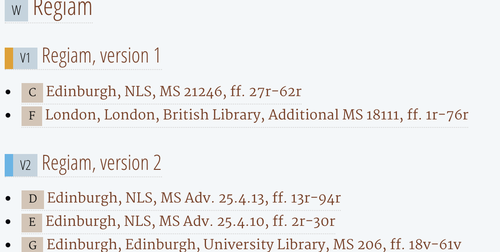
You will then see the version-text of one of the versions of the work.
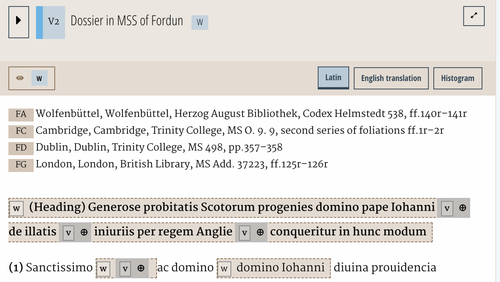
How are settled and unsettled text defined in version-text?
When you enter version-text view, you will see that some text has been replaced by either (1) empty-set symbol (∅), or (2) represented by a circle-plus sign (⊕) (3) highlighted in grey and/or (4) highlighted in brown. This denotes an area of unsettled text.
Unsettled text thus has three visual signs in version-text:
- As a circle-plus symbol (⊕), highlighted grey, denoting an area of unsettled text, produced from the manuscript-texts of this version having a different sequence of words in at least one manuscript.
- As an empty-set symbol (∅), highlighted brown, denoting that another version-text has graphic information (letter order, words, or another symbol) where this version does not.
- As regular text highlighted light-brown, denoting that another version having an area of unsettled text in this location .
Unsettled text in a version-text, therefore, has been determined in two ways:
- At the level of the version (i.e. what comparison between the graphemes of all the manuscript-texts of a particular version has determined should be defined as 'unsettled'). Anything defined at the level of the version is highlighted grey in version-text.
- At the level of the work (i.e. what comparison between the graphemes of the version-texts has determined should be defined as 'unsettled'). Anything defined at the level of the version is highlighted light-brown in version text.
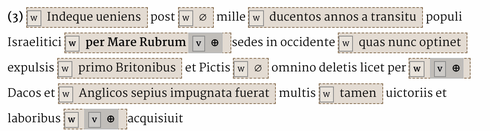
An extract from the version-text of V2: Dossier of MSS in Fordun's chronicle, showing the unsettled text defined at the level of the work highlighted in light-brown, and unsettled text from the manuscript-texts of V2 appearing in grey. As you can see, most unsettled text areas are determined by the other five versions of the work!
To further understand this, let's return to our example from our hypothetical work: "A Day at the Computer":
You'll remember that our two manuscript-texts (let's call them manuscript-text1 and manuscript-text2) had slightly different graphic (and thus textual) information in them. This resulted in unsettled text being displayed in slightly different ways in both manuscript-texts.
- manuscript-text1: "On hearing a beep, I looked up and realised to my great displeasure that the dishwasher needed emptying"
- manuscript-text2: "On hearing a beep, I looked ∅ and realised to my ∅ displeasure that the dishwasher required emptying"
To create a version-text, we have simply combined the information in these two manuscript-texts. Where the text is unsettled, the letter forms have been replaced with the circle-plus symbol to denote an area of unsettled text in this version. Our version-text (let's call it version1), therefore, looks like this:
- version1-text: "On hearing a beep, I looked ⊕ and realised to my ⊕ displeasure that the dishwasher ⊕ emptying"
Half-way through my hypothetic research on the hypothetical "A Day at the Computer", however, I found another two manuscripts, each containing a text of this work. They had similar enough information with each other to make their own manuscript-group, thus constituting a second version of the work "A Day at the Computer". Their readings are given below.
- manuscript-text3: "On hearing a beep, I looked up and realised that the dishwasher needed emptying"
- manuscript-text4: "On hearing a bing, I looked up and realised that the dishwasher needed emptying"
The version2-text, therefore, looks like this:
- "On hearing a ⊕, I looked up and realised that the dishwasher needed emptying"
We now have two version-texts, which are slightly different. If we want to see in the version-text where another version might be different, we need to compare version1 against version2, creating two different readings. In the Dynamic Edition itself, the bold type is represented by light-brown highlight.
- version-text1: On hearing a beep, I looked ⊕ and realised to my ⊕ displeasure that the dishwasher ⊕ emptying
- version-text2: On hearing a ⊕, I looked up and realised ∅ that the dishwasher needed emptying
This immediately shows you the text or empty region (denoted by empty set) which is settled (or absent) in all the manuscript-texts in this version, but is unsettled in one or more of the manuscript-texts of another version.
In order to see the content of the unsettled region in either version-text, hover your cursor over any circle plus symbol (⊕), and the unsettled text in that location from each manuscript-text will be displayed. This function can be used in both transcription and translation.
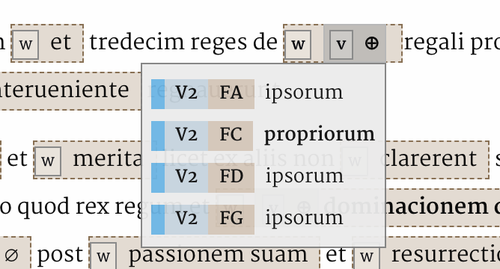
What does version text-allow you to see?
Version-text view allows you to see the abstracted settled text of every version of the work being edited, both in the Latin original, and modern English translation.
It allows you to see immediately the areas of unsettled text, determined by comparing the manuscripts of the particular version and displays all the unsettled text which are found at that location in each of the manuscripts of that particular version.
It allows you to see immediately how much of the settled text in this particular version is unsettled in the work-text.
For a quick aide-memoire to the use of symbols in the dynamic edition, see our 'Dynamic Symbols: An Aide-Memoire' page.